Isto é uma pré-visualização de um tema em Hitskin.com
Instalar o tema • Voltar para a ficha do tema
Cordenadas Window Help Item/Skill
3 participantes
Aldeia RPG :: RPG Maker :: Rpg Maker XP :: Tutoriais
Página 1 de 1
 Cordenadas Window Help Item/Skill
Cordenadas Window Help Item/Skill
Hola amigos hoy lestraigo esta modificacion que le ise al maus para el Window Help item
Este escrip corrije el bug de las cordenadas para la window help item olhe !
!

Script :
Busque este Script [SIS] No Miss Click Remplasarlo para que funcione
Obrigado por olhear mi tutorial

Help_Item
En la proximo tutorial : Chat con mais lineas
Este escrip corrije el bug de las cordenadas para la window help item olhe
 !
!
Script :
- Spoiler:
- Código:
#==============================================================================
# ** Evitar Miss Click do Mouse na Window_Item
#------------------------------------------------------------------------------
# By Marlos Gama
# By Jonny/Kakashy/Eva00
#==============================================================================
class Scene_Map
alias miss_click_map_main_draw main_draw
alias miss_click_update update
def main_draw
@tempo = 0
@tiempo = 0
@gm_msg = 0
@memo = 0
@memo_skill = 0
@ballon_chat = 0
@fechando_ativar = 0
miss_click_map_main_draw
end
def update
if Graphics.frame_count / Graphics.frame_rate != @total_sec
@tempo += 1
@tiempo += 1
end
if $chat_text != ""
if Graphics.frame_count / Graphics.frame_rate != @total_sec
@ballon_chat += 1
end
end
if $fechando_ativar == true
if Graphics.frame_count / Graphics.frame_rate != @total_sec
@fechando_ativar += 1
end
end
if $memorizando == true
if Graphics.frame_count / Graphics.frame_rate != @total_sec
@memo += 1
end
end
if $memorizando_skill == true
if Graphics.frame_count / Graphics.frame_rate != @total_sec
@memo_skill += 1
end
end
if $adm_w_text != ""
if Graphics.frame_count / Graphics.frame_rate != @total_sec
@gm_msg += 1
end
end
if $chat_text != ""
if @ballon_chat == 2 * 10
$chat_text = ""
@ballon_chat = 0
end
end
if $fechando_ativar == true
if @fechando_ativar == 1 * 10
$fechando_ativar = false
@fechando_ativar = 0
end
end
#=================================================================
#
# Linea modificada [img]http://r18.imgfast.net/users/1813/22/04/00/smiles/3912376022.gif[/img]!
#
# Para la Window Help Item
#
#=================================================================
if $memorizando == true
if @memo == 4 * 1
if $Memorizar_x == $Mouse.x and $Memorizar_y == $Mouse.y
if $pegando_item != true and $pegando_item_loja != true and $pegando_item_trade != true
$help_w.refresh
$help_w.x = $equip_w.x - 180
$help_w.y = $equip_w.y - 0
$help_w.visible = true
$help_w.active = true
$help_w_2.visible = false
$help_w_2.active = false
end
$memorizando = false
end
@memo = 0
end
if $Memorizar_x != $Mouse.x and $Memorizar_y != $Mouse.y
$help_w.visible = false
$help_w.active = false
end
end
#=================================================================
#
# Linea modificada [img]http://r18.imgfast.net/users/1813/22/04/00/smiles/3912376022.gif[/img]!
#
# Para la Window Help Skill
#
#=================================================================
if $memorizando_skill == true
if @memo_skill == 4 * 1
if $Memorizar_x == $Mouse.x and $Memorizar_y == $Mouse.y
if $pegando_skill != true
$help_w_2.refresh
$help_w_2.x = $skill.x - 180
$help_w_2.y = $skill.y - 0
$help_w_2.visible = true
$help_w_2.active = true
$help_w.visible = false
$help_w.active = false
end
$memorizando_skill = false
end
@memo_skill = 0
end
if $Memorizar_x != $Mouse.x and $Memorizar_y != $Mouse.y
$help_w_2.visible = false
$help_w_2.active = false
end
end
#=====================================================================
if $adm_w_text != ""
if @gm_msg == 30 * 10
$adm_w.visible = false
$adm_w_text = ""
@gm_msg = 0
end
end
if @tempo == 3 * 10
$mouse_active = false
$mouse_right_w = false
@tempo = 0
@tiempo = 0
end
miss_click_update
end
end
Busque este Script [SIS] No Miss Click Remplasarlo para que funcione

Obrigado por olhear mi tutorial


Help_Item
En la proximo tutorial : Chat con mais lineas

Última edição por Eva00 em Sex Nov 11, 2011 1:17 pm, editado 1 vez(es)
_________________


Agregame a msgr jonny_teens@live.com.mx
Vicitenos en Facebook : Facebook
Visitanos en Fan Makers : Fan Maskers
Visitanos en Twitter :Twitter
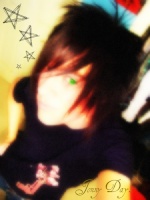
Jonny Day's- Banido

- Mensagens : 179
Créditos : 10
 Re: Cordenadas Window Help Item/Skill
Re: Cordenadas Window Help Item/Skill
Interessante, vou testar aqui, já dou Edit.
@Edit: O Script funcionou, más quando fui tirar a espada do Corpo do char deu erro.

Pode me ajudar ?
+1 Crédito/Reputação, pelo Script.
@Edit: O Script funcionou, más quando fui tirar a espada do Corpo do char deu erro.

Pode me ajudar ?
+1 Crédito/Reputação, pelo Script.

Gabriel Lenz- Desenvolvedor

- Mensagens : 660
Créditos : 20
 Re: Cordenadas Window Help Item/Skill
Re: Cordenadas Window Help Item/Skill
Gabriel Lenz escreveu:Interessante, vou testar aqui, já dou Edit.
@Edit: O Script funcionou, más quando fui tirar a espada do Corpo do char deu erro.
Pode me ajudar ?
+1 Crédito/Reputação, pelo Script.
Este es el error, $mouse_iconfor = $luva_ac.icon_name
Este Script tiene el error en todas las verciones do marlos gama en 3.0 y 3.1 / UNP Pro
pero estare olheando el error

_________________


Agregame a msgr jonny_teens@live.com.mx
Vicitenos en Facebook : Facebook
Visitanos en Fan Makers : Fan Maskers
Visitanos en Twitter :Twitter
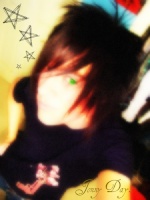
Jonny Day's- Banido

- Mensagens : 179
Créditos : 10
 Re: Cordenadas Window Help Item/Skill
Re: Cordenadas Window Help Item/Skill
Eva, você pode me disponibilizar a sua windowskin do help iten? Porque aqui fica meio estranho com as cores brancas e se mudar para preto fica um pouco sem vida.
_________________

 Re: Cordenadas Window Help Item/Skill
Re: Cordenadas Window Help Item/Skill
ja esta no tipico  ! Espero que les guste ja termine el Chat sistem con mais lineas XD
! Espero que les guste ja termine el Chat sistem con mais lineas XD
 ! Espero que les guste ja termine el Chat sistem con mais lineas XD
! Espero que les guste ja termine el Chat sistem con mais lineas XD_________________


Agregame a msgr jonny_teens@live.com.mx
Vicitenos en Facebook : Facebook
Visitanos en Fan Makers : Fan Maskers
Visitanos en Twitter :Twitter
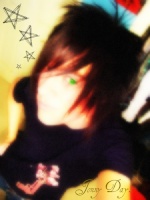
Jonny Day's- Banido

- Mensagens : 179
Créditos : 10
 Tópicos semelhantes
Tópicos semelhantes» [NP] Cordenadas Window Help Item/Skill
» [NP4] Nova Window Help Item
» [Dúvida]Só usar Skill se estiver equipado com determinado item
» pegar item e por item no inventário por comando
» Cordenadas das Descrições
» [NP4] Nova Window Help Item
» [Dúvida]Só usar Skill se estiver equipado com determinado item
» pegar item e por item no inventário por comando
» Cordenadas das Descrições
Aldeia RPG :: RPG Maker :: Rpg Maker XP :: Tutoriais
Página 1 de 1
Permissões neste sub-fórum
Não podes responder a tópicos Hitskin.com
Hitskin.com
 Portal
Portal
