não funcionou :/ https://i.servimg.com/u/f40/19/93/75/43/screen10.pngAzel escreveu:
- Código:
if Configs::Widscreen == true
# doorstuck adjustable fullscreen script
CreateWindowEx = Win32API.new('user32' , 'CreateWindowEx' , 'ippiiiiiiiii', 'i')
GetDC = Win32API.new('user32' , 'GetDC' , 'i' , 'i')
GetSystemMetrics = Win32API.new('user32' , 'GetSystemMetrics' , 'i' , 'i')
FillRect = Win32API.new('user32' , 'FillRect' , 'ipi' , 'i')
FindWindow = Win32API.new('user32' , 'FindWindow' , 'pp' , 'i')
ReleaseDC = Win32API.new('user32' , 'ReleaseDC' , 'ii' , 'i')
SetWindowLong = Win32API.new('user32' , 'SetWindowLong' , 'iii' , 'i')
SetWindowPos = Win32API.new('user32' , 'SetWindowPos' , 'iiiiiii' , 'i')
ShowWindow = Win32API.new('user32' , 'ShowWindow' , 'ii' , 'i')
UpdateWindow = Win32API.new('user32' , 'UpdateWindow' , 'i' , 'i')
CreateSolidBrush = Win32API.new('gdi32' , 'CreateSolidBrush' , 'i' , 'i')
DeleteObject = Win32API.new('gdi32' , 'DeleteObject' , 'i' , 'i')
screenRect = Rect.new(0, 0, GetSystemMetrics.call(0), GetSystemMetrics.call(1))
#universal constant
rpgMakerX = 720#640
#height that we would render if rpg maker would render non 32 tiles
wishfulY = rpgMakerX * screenRect.height / screenRect.width
#divide by 32 and multiply by 32 to get the actual number of pixels that
#could be rendered by RPG maker without glitches
rpgMakerY = (wishfulY / 16) * 16 #Default (wishfulY / 32) * 32
rpgMakerRaimander = wishfulY - rpgMakerY
Graphics.resize_screen(rpgMakerX, rpgMakerY)
#now we need to calculate the actual screen margin from top and bottom
actualScreenMargin = screenRect.height * rpgMakerRaimander / wishfulY
mainHeight = screenRect.height - actualScreenMargin
upperMargin = actualScreenMargin / 2
#draw black background on all the screen
BackgroundHandler = CreateWindowEx.call(0x08000008, 'Static', '', 0x80000000, 0, 0, 0, 0, 0, 0, 0, 0)
ShowWindow.call(BackgroundHandler, 3)
UpdateWindow.call(BackgroundHandler)
dc = GetDC.call(BackgroundHandler)
rect = [0, 0, screenRect.width, screenRect.height].pack('l4')
brush = CreateSolidBrush.call(0)
FillRect.call(dc, rect, brush)
ReleaseDC.call(BackgroundHandler, dc)
DeleteObject.call(brush)
mainWindowHandler = FindWindow.call('RGSS Player', 0)
SetWindowLong.call(mainWindowHandler, -16, 0x14000000)
SetWindowPos.call(mainWindowHandler, -1, 0, upperMargin, screenRect.width, mainHeight, 0)
end
Komuro que fez esse ai testa e vê se funciona
4 participantes
Sobre sistema de resolução
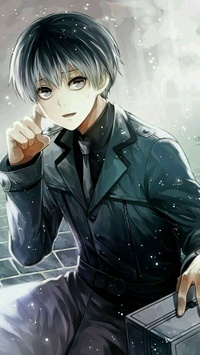
Samucaxd97- Novato

- Mensagens : 16
Créditos : 0
- Mensagem nº11
 Re: Sobre sistema de resolução
Re: Sobre sistema de resolução

Azel- Iniciante

- Mensagens : 47
Créditos : 7
- Mensagem nº12
 Re: Sobre sistema de resolução
Re: Sobre sistema de resolução
Continua usando o mesmo Script acima
Adiciona isso no Modulo [VS] Configs:
# Compatibilidade Widescreen
Widscreen = true # false
olha a imagem
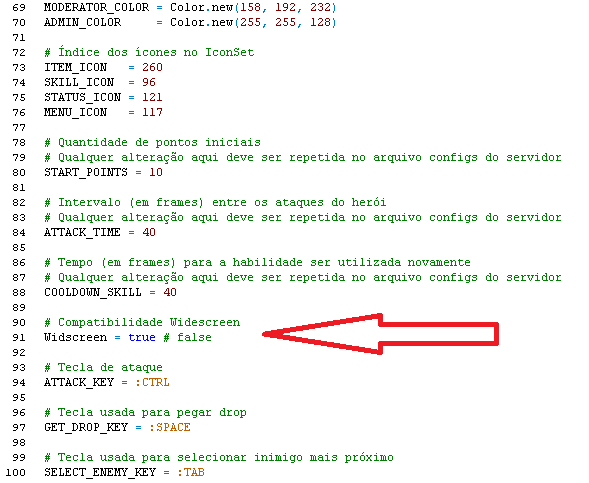
https://www.aldeiarpg.com/t13917-vxa-os-widescreen_solution tópico oficial
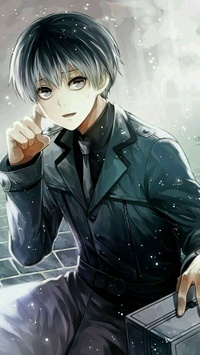
Samucaxd97- Novato

- Mensagens : 16
Créditos : 0
- Mensagem nº14
 Re: Sobre sistema de resolução
Re: Sobre sistema de resolução
Onde posso regular isso ?

Azel- Iniciante

- Mensagens : 47
Créditos : 7
- Mensagem nº15
 Re: Sobre sistema de resolução
Re: Sobre sistema de resolução
Acima no mesmo script tem o tamanho da tela você pode colocar na dimensão do seu monitor
tem essa configuração acima no próprio [VS]Configs
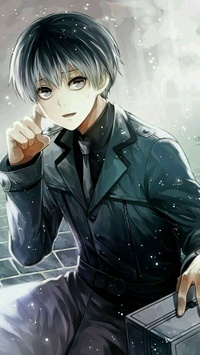
Samucaxd97- Novato

- Mensagens : 16
Créditos : 0
- Mensagem nº16
 Re: Sobre sistema de resolução
Re: Sobre sistema de resolução
mas não funciona, o widscreen fica tela toda mesmo que eu bote 200x200Azel escreveu:Acima no mesmo script tem o tamanho da tela você pode colocar na dimensão do seu monitortem essa configuração acima no próprio [VS]Configs


