Em breve postarei a atualização com mais bugs corrigidos e uma nova barra de rolagem no inventário:

Já que a antiga acharam feia
Já que a antiga acharam feia

 Re: Netplay Master v4.0.7
Re: Netplay Master v4.0.7


 Re: Netplay Master v4.0.7
Re: Netplay Master v4.0.7Agora sim Valentine ta show de bola esta barra de rolagem gostei demais cara 1+Valentine escreveu:Em breve postarei a atualização com mais bugs corrigidos e uma nova barra de rolagem no inventário:
Já que a antiga acharam feia


 Re: Netplay Master v4.0.7
Re: Netplay Master v4.0.7essa fico boa mesmo!Valentine escreveu:Em breve postarei a atualização com mais bugs corrigidos e uma nova barra de rolagem no inventário:
Já que a antiga acharam feia

 Re: Netplay Master v4.0.7
Re: Netplay Master v4.0.7Valentine escreveu:Em breve postarei a atualização com mais bugs corrigidos e uma nova barra de rolagem no inventário:
Já que a antiga acharam feia






 Re: Netplay Master v4.0.7
Re: Netplay Master v4.0.7Eu também gostei mto da barra de rolagem. Mas assim como TecoKun, meu netplay foi mto modificado (ele é o 4.1 inclusive), então voce poderia especificar onde foi alterado quando postar para que eu apenas atualize sem perder as um milhão de alterações que eu ja fiz?Valentine escreveu:Em breve postarei a atualização com mais bugs corrigidos e uma nova barra de rolagem no inventário:
Já que a antiga acharam feia

 Re: Netplay Master v4.0.7
Re: Netplay Master v4.0.7
 Re: Netplay Master v4.0.7
Re: Netplay Master v4.0.7


 Re: Netplay Master v4.0.7
Re: Netplay Master v4.0.7Valentine escreveu:Em breve postarei a atualização com mais bugs corrigidos e uma nova barra de rolagem no inventário:
Já que a antiga acharam feia


 Re: Netplay Master v4.0.7
Re: Netplay Master v4.0.7#==============================================================================
# ** Window_Selectable
#------------------------------------------------------------------------------
# Modified by Valentine
#==============================================================================
class Window_Selectable < Window_Base
#--------------------------------------------------------------------------
# * Public Instance Variables
#--------------------------------------------------------------------------
attr_reader :index # cursor position
attr_reader :help_window # help window
#--------------------------------------------------------------------------
# * Object Initialization
# x : window x-coordinate
# y : window y-coordinate
# width : window width
# height : window height
#--------------------------------------------------------------------------
def initialize(x, y, width, height)
super(x, y, width, height)
@item_max = 1
@column_max = 1
@index = -1
end
#--------------------------------------------------------------------------
# * Set Cursor Position
# index : new cursor position
#--------------------------------------------------------------------------
def index=(index)
@index = index
# Update Help Text (update_help is defined by the subclasses)
if self.active and @help_window != nil
update_help
end
# Update cursor rectangle
update_cursor_rect
end
#--------------------------------------------------------------------------
# * Get Row Count
#--------------------------------------------------------------------------
def row_max
# Compute rows from number of items and columns
return (@item_max + @column_max - 1) / @column_max
end
#--------------------------------------------------------------------------
# * Get Top Row
#--------------------------------------------------------------------------
def top_row
# Divide y-coordinate of window contents transfer origin by 1 row
# height of 32
return self.oy / 32
end
#--------------------------------------------------------------------------
# * Set Top Row
# row : row shown on top
#--------------------------------------------------------------------------
def top_row=(row)
# If row is less than 0, change it to 0
if row < 0
row = 0
end
# If row exceeds row_max - 1, change it to row_max - 1
if row > row_max - 1
row = row_max - 1
end
# Multiply 1 row height by 32 for y-coordinate of window contents
# transfer origin
self.oy = row * 32
end
#--------------------------------------------------------------------------
# * Get Number of Rows Displayable on 1 Page
#--------------------------------------------------------------------------
def page_row_max
# Subtract a frame height of 32 from the window height, and divide it by
# 1 row height of 32
return (self.height - 32) / 32
end
#--------------------------------------------------------------------------
# * Get Number of Items Displayable on 1 Page
#--------------------------------------------------------------------------
def page_item_max
# Multiply row count (page_row_max) times column count (@column_max)
return page_row_max * @column_max
end
#--------------------------------------------------------------------------
# * Set Help Window
# help_window : new help window
#--------------------------------------------------------------------------
def help_window=(help_window)
@help_window = help_window
# Update help text (update_help is defined by the subclasses)
if self.active and @help_window != nil
update_help
end
end
#--------------------------------------------------------------------------
# * Update Cursor Rectangle
#--------------------------------------------------------------------------
def update_cursor_rect
# If cursor position is less than 0
if @index < 0
self.cursor_rect.empty
return
end
# Get current row
row = @index / @column_max
# If current row is before top row
if row < self.top_row
# Scroll so that current row becomes top row
self.top_row = row
end
# If current row is more to back than back row
if row > self.top_row + (self.page_row_max - 1)
# Scroll so that current row becomes back row
self.top_row = row - (self.page_row_max - 1)
end
# Calculate cursor width
cursor_width = self.width / @column_max - 32
# Calculate cursor coordinates
x = @index % @column_max * (cursor_width + 32)
y = @index / @column_max * 32 - self.oy
# Update cursor rectangle
self.cursor_rect.set(x - 2, y, cursor_width + 10, 32)
end
#--------------------------------------------------------------------------
# * Frame Update
#--------------------------------------------------------------------------
def update
super
# If cursor is movable
if self.active and @item_max > 0 and @index >= 0
# If pressing down on the directional buttons
if Input.repeat?(Input::DOWN)
# If column count is 1 and directional button was pressed down with no
# repeat, or if cursor position is more to the front than
# (item count - column count)
if (@column_max == 1 and Input.trigger?(Input::DOWN)) or
@index < @item_max - @column_max
# Move cursor down
#$game_system.se_play($data_system.cursor_se)
@index = (@index + @column_max) % @item_max
end
end
# If the up directional button was pressed
if Input.repeat?(Input::UP)
# If column count is 1 and directional button was pressed up with no
# repeat, or if cursor position is more to the back than column count
if (@column_max == 1 and Input.trigger?(Input::UP)) or
@index >= @column_max
# Move cursor up
#$game_system.se_play($data_system.cursor_se)
@index = (@index - @column_max + @item_max) % @item_max
end
end
# If the right directional button was pressed
if Input.repeat?(Input::RIGHT)
# If column count is 2 or more, and cursor position is closer to front
# than (item count -1)
if @column_max >= 2 and @index < @item_max - 1
# Move cursor right
#$game_system.se_play($data_system.cursor_se)
@index += 1
end
end
# If the left directional button was pressed
if Input.repeat?(Input::LEFT)
# If column count is 2 or more, and cursor position is more back than 0
if @column_max >= 2 and @index > 0
# Move cursor left
#$game_system.se_play($data_system.cursor_se)
@index -= 1
end
end
# If R button was pressed
if Input.repeat?(Input::R)
# If bottom row being displayed is more to front than bottom data row
if self.top_row + (self.page_row_max - 1) < (self.row_max - 1)
# Move cursor 1 page back
#$game_system.se_play($data_system.cursor_se)
@index = [@index + self.page_item_max, @item_max - 1].min
self.top_row += self.page_row_max
end
end
# If L button was pressed
if Input.repeat?(Input::L)
# If top row being displayed is more to back than 0
if self.top_row > 0
# Move cursor 1 page forward
#$game_system.se_play($data_system.cursor_se)
@index = [@index - self.page_item_max, 0].max
self.top_row -= self.page_row_max
end
end
end
# Update help text (update_help is defined by the subclasses)
if self.active and @help_window != nil
update_help
end
# Update cursor rectangle
update_cursor_rect
end
end
#==============================================================================
# ** Window_Selectable
#------------------------------------------------------------------------------
# This window class contains cursor movement and scroll functions.
#==============================================================================
class Window_Selectable2 < Window_Base
#--------------------------------------------------------------------------
# * Public Instance Variables
#--------------------------------------------------------------------------
attr_reader :index # cursor position
attr_reader :help_window # help window
#--------------------------------------------------------------------------
# * Object Initialization
# x : window x-coordinate
# y : window y-coordinate
# width : window width
# height : window height
#--------------------------------------------------------------------------
def initialize(x, y, width, height)
super(x, y, width, height)
@item_max = 1
@column_max = 1
@index = -1
end
#--------------------------------------------------------------------------
# * Set Cursor Position
# index : new cursor position
#--------------------------------------------------------------------------
def index=(index)
@index = index
# Update Help Text (update_help is defined by the subclasses)
if self.active and @help_window != nil
update_help
end
# Update cursor rectangle
update_cursor_rect
end
#--------------------------------------------------------------------------
# * Get Row Count
#--------------------------------------------------------------------------
def row_max
# Compute rows from number of items and columns
return (@item_max + @column_max - 1) / @column_max
end
#--------------------------------------------------------------------------
# * Get Top Row
#--------------------------------------------------------------------------
def top_row
# Divide y-coordinate of window contents transfer origin by 1 row
# height of 32
return self.oy / 32
end
#--------------------------------------------------------------------------
# * Set Top Row
# row : row shown on top
#--------------------------------------------------------------------------
def top_row=(row)
# If row is less than 0, change it to 0
if row < 0
row = 0
end
# If row exceeds row_max - 1, change it to row_max - 1
if row > row_max - 1
row = row_max - 1
end
# Multiply 1 row height by 32 for y-coordinate of window contents
# transfer origin
self.oy = row * 32
end
#--------------------------------------------------------------------------
# * Get Number of Rows Displayable on 1 Page
#--------------------------------------------------------------------------
def page_row_max
# Subtract a frame height of 32 from the window height, and divide it by
# 1 row height of 32
return (self.height - 32) / 32
end
#--------------------------------------------------------------------------
# * Get Number of Items Displayable on 1 Page
#--------------------------------------------------------------------------
def page_item_max
# Multiply row count (page_row_max) times column count (@column_max)
return page_row_max * @column_max
end
#--------------------------------------------------------------------------
# * Set Help Window
# help_window : new help window
#--------------------------------------------------------------------------
def help_window=(help_window)
@help_window = help_window
# Update help text (update_help is defined by the subclasses)
if self.active and @help_window != nil
update_help
end
end
#--------------------------------------------------------------------------
# * Update Cursor Rectangle
#--------------------------------------------------------------------------
def update_cursor_rect
# If cursor position is less than 0
if @index < 0
self.cursor_rect.empty
return
end
# Get current row
row = @index / @column_max
# If current row is before top row
if row < self.top_row
# Scroll so that current row becomes top row
self.top_row = row
end
# If current row is more to back than back row
if row > self.top_row + (self.page_row_max - 1)
# Scroll so that current row becomes back row
self.top_row = row - (self.page_row_max - 1)
end
# Calculate cursor width
cursor_width = self.width / @column_max - 32
# Calculate cursor coordinates
x = @index % @column_max * (cursor_width + 32)
y = @index / @column_max * 20 - self.oy
# Update cursor rectangle
self.cursor_rect.set(x, y, cursor_width, 20)
end
#--------------------------------------------------------------------------
# * Frame Update
#--------------------------------------------------------------------------
def update
super
# If cursor is movable
if self.active and @item_max > 0 and @index >= 0
idx = ($Mouse.y - self.y - self.margin) / 20
if idx < @item_max and idx >= 0 and in_area?
@index = idx
end
# If pressing down on the directional buttons
#if Input.repeat?(Input::DOWN)
# If column count is 1 and directional button was pressed down with no
# repeat, or if cursor position is more to the front than
# (item count - column count)
#if (@column_max == 1 and Input.trigger?(Input::DOWN)) or
#@index < @item_max - @column_max
# Move cursor down
#$game_system.se_play($data_system.cursor_se)
#@index = (@index + @column_max) % @item_max
#end
#end
# If the up directional button was pressed
#if Input.repeat?(Input::UP)
# If column count is 1 and directional button was pressed up with no
# repeat, or if cursor position is more to the back than column count
#if (@column_max == 1 and Input.trigger?(Input::UP)) or
#@index >= @column_max
# Move cursor up
#$game_system.se_play($data_system.cursor_se)
#@index = (@index - @column_max + @item_max) % @item_max
#end
#end
# If the right directional button was pressed
#if Input.repeat?(Input::RIGHT)
# If column count is 2 or more, and cursor position is closer to front
# than (item count -1)
#if @column_max >= 2 and @index < @item_max - 1
# Move cursor right
#$game_system.se_play($data_system.cursor_se)
#@index += 1
#end
#end
# If the left directional button was pressed
#if Input.repeat?(Input::LEFT)
# If column count is 2 or more, and cursor position is more back than 0
#if @column_max >= 2 and @index > 0
# Move cursor left
#$game_system.se_play($data_system.cursor_se)
#@index -= 1
#end
#end
# If R button was pressed
#if Input.repeat?(Input::R)
# If bottom row being displayed is more to front than bottom data row
#if self.top_row + (self.page_row_max - 1) < (self.row_max - 1)
# Move cursor 1 page back
#$game_system.se_play($data_system.cursor_se)
#@index = [@index + self.page_item_max, @item_max - 1].min
#self.top_row += self.page_row_max
#end
#end
# If L button was pressed
#if Input.repeat?(Input::L)
# If top row being displayed is more to back than 0
#if self.top_row > 0
# Move cursor 1 page forward
#$game_system.se_play($data_system.cursor_se)
#@index = [@index - self.page_item_max, 0].max
#self.top_row -= self.page_row_max
#end
#end
end
# Update help text (update_help is defined by the subclasses)
if self.active and @help_window != nil
update_help
end
# Update cursor rectangle
update_cursor_rect
end
end
#==============================================================================
# ** Window_Selectable3
#------------------------------------------------------------------------------
# This window class contains cursor movement and scroll functions.
#==============================================================================
class Window_Selectable3 < Window_Base
#--------------------------------------------------------------------------
# * Public Instance Variables
#--------------------------------------------------------------------------
attr_reader :index # cursor position
attr_reader :help_window # help window
#--------------------------------------------------------------------------
# * Object Initialization
# x : window x-coordinate
# y : window y-coordinate
# width : window width
# height : window height
#--------------------------------------------------------------------------
def initialize(x, y, width, height)
super(x, y, width, height)
@item_max = 1
@column_max = 1
@index = -1
end
#--------------------------------------------------------------------------
# * Set Cursor Position
# index : new cursor position
#--------------------------------------------------------------------------
def index=(index)
@index = index
# Update Help Text (update_help is defined by the subclasses)
if self.active and @help_window != nil
update_help
end
# Update cursor rectangle
update_cursor_rect
end
#--------------------------------------------------------------------------
# * Get Row Count
#--------------------------------------------------------------------------
def row_max
# Compute rows from number of items and columns
return (@item_max + @column_max - 1) / @column_max
end
#--------------------------------------------------------------------------
# * Get Top Row
#--------------------------------------------------------------------------
def top_row
# Divide y-coordinate of window contents transfer origin by 1 row
# height of 32
return self.oy / 32
end
#--------------------------------------------------------------------------
# * Set Top Row
# row : row shown on top
#--------------------------------------------------------------------------
def top_row=(row)
# If row is less than 0, change it to 0
if row < 0
row = 0
end
# If row exceeds row_max - 1, change it to row_max - 1
if row > row_max - 1
row = row_max - 1
end
# Multiply 1 row height by 32 for y-coordinate of window contents
# transfer origin
self.oy = row * 32
end
#--------------------------------------------------------------------------
# * Get Number of Rows Displayable on 1 Page
#--------------------------------------------------------------------------
def page_row_max
# Subtract a frame height of 32 from the window height, and divide it by
# 1 row height of 32
return (self.height - 32) / 32
end
#--------------------------------------------------------------------------
# * Get Number of Items Displayable on 1 Page
#--------------------------------------------------------------------------
def page_item_max
# Multiply row count (page_row_max) times column count (@column_max)
return page_row_max * @column_max
end
#--------------------------------------------------------------------------
# * Set Help Window
# help_window : new help window
#--------------------------------------------------------------------------
def help_window=(help_window)
@help_window = help_window
# Update help text (update_help is defined by the subclasses)
if self.active and @help_window != nil
update_help
end
end
#--------------------------------------------------------------------------
# * Update Cursor Rectangle
#--------------------------------------------------------------------------
def update_cursor_rect
# If cursor position is less than 0
if @index < 0
self.cursor_rect.empty
return
end
# Get current row
row = @index / @column_max
# If current row is before top row
if row < self.top_row
# Scroll so that current row becomes top row
self.top_row = row
end
# If current row is more to back than back row
if row > self.top_row + (self.page_row_max - 1)
# Scroll so that current row becomes back row
self.top_row = row - (self.page_row_max - 1)
end
# Calculate cursor width
cursor_width = self.width / @column_max - 32
# Calculate cursor coordinates
x = @index % @column_max * (cursor_width + 32 - 2)
y = @index / @column_max * 32 - self.oy
# Update cursor rectangle
self.cursor_rect.set(x - 6, y, cursor_width + 23, 32)
end
#--------------------------------------------------------------------------
# * Frame Update
#--------------------------------------------------------------------------
def update
super
# If cursor is movable
if self.active and @item_max > 0 and @index >= 0
# If pressing down on the directional buttons
if Input.repeat?(Input::DOWN)
# If column count is 1 and directional button was pressed down with no
# repeat, or if cursor position is more to the front than
# (item count - column count)
if (@column_max == 1 and Input.trigger?(Input::DOWN)) or @index < @item_max - @column_max
# Move cursor down
#$game_system.se_play($data_system.cursor_se)
#@index = (@index + @column_max) % @item_max
end
end
# If the up directional button was pressed
if Input.repeat?(Input::UP)
# If column count is 1 and directional button was pressed up with no
# repeat, or if cursor position is more to the back than column count
if (@column_max == 1 and Input.trigger?(Input::UP)) or @index >= @column_max
# Move cursor up
#$game_system.se_play($data_system.cursor_se)
#@index = (@index - @column_max + @item_max) % @item_max
end
end
# If the right directional button was pressed
if Input.repeat?(Input::RIGHT)
# If column count is 2 or more, and cursor position is closer to front
# than (item count -1)
if @column_max >= 2 and @index < @item_max - 1
# Move cursor right
#$game_system.se_play($data_system.cursor_se)
#@index += 1
end
end
# If the left directional button was pressed
if Input.repeat?(Input::LEFT)
# If column count is 2 or more, and cursor position is more back than 0
if @column_max >= 2 and @index > 0
# Move cursor left
#$game_system.se_play($data_system.cursor_se)
#@index -= 1
end
end
# If R button was pressed
if Input.repeat?(Input::R)
# If bottom row being displayed is more to front than bottom data row
if self.top_row + (self.page_row_max - 1) < (self.row_max - 1)
# Move cursor 1 page back
$game_system.se_play($data_system.cursor_se)
@index = [@index + self.page_item_max, @item_max - 1].min
self.top_row += self.page_row_max
end
end
# If L button was pressed
if Input.repeat?(Input::L)
# If top row being displayed is more to back than 0
if self.top_row > 0
# Move cursor 1 page forward
$game_system.se_play($data_system.cursor_se)
@index = [@index - self.page_item_max, 0].max
self.top_row -= self.page_row_max
end
end
end
# Update help text (update_help is defined by the subclasses)
if self.active and @help_window != nil
update_help
end
# Update cursor rectangle
update_cursor_rect
end
end



 Re: Netplay Master v4.0.7
Re: Netplay Master v4.0.7Guilink escreveu:Tem um bug quando você cria um evento e coloca o comando "Mostrar Escolhas", você não consegue escolher as opções com as setinhas do teclado na hora do jogo. Você tem que posicionar com o mouse, e depois apertar Enter.