Isto é uma pré-visualização de um tema em Hitskin.com
Instalar o tema • Voltar para a ficha do tema
Sistema de Climas
+8
KingGray
AlexsandroChaos
Jonny157
Juton
Valentine
BrunoFox
Faabinhuu ;
thales12
12 participantes
Página 1 de 2
Página 1 de 2 • 1, 2 
 Sistema de Climas
Sistema de Climas
Abra o Client~Side va na frmEditor_MapProperties e crie 1 ComboBox com:
e na list dela ponha:
ao lado da combobox crie 1 label chamada:
dps procure por:
em baixo adicione:
dps procure no savemap por:
e em baixo adicione:
dps procure no loadmap por:
em baixo adicione:
dps na modConstants no final dela adicione:
dps procure por:
em baixo adicione:
dps procure por:
em baixo adicione:
se ja tiver isso la ignore...
dps procure por:
em baixo adicione:
dps procure por:
em baixo adicione:
dps procure por:
em baixo adicione:
no final da modDirectDraw7 adicione:
na modDirectDraw7 procure por:
em baixo adicione:
dps procure por:
em baixo adicione:
dps procure por:
em baixo adicione:
'Lembrese de dar 1 enter em baixo da music para ficar 1 espaço
dps procure por:
em baixo adicione:
dps procure por:
em baixo adicione:
Client~Side terminado agora no Server~Side procure no savemap por:
em baixo adicione:
dps procure no loadmaps por:
em baixo adicione:
dps procure por:
em baixo adicione:
dps procure por:
em baixo adicione:
dps procure por :
em baixo adicione:
De 2 enter e adicione:
Finalmente acabo e.e
OBS:caso tenha algum mapa criado ele tem q ser deletado se não vai dar erro !
OBS2: PRECISA BAIXAR ISSO ABAIXO E POR NA PASTA GRAPHICS DO TEU JOGO
http://www.megaupload.com/?d=XBC3AA3G
Créditos: a mim titio thales12
Name:cmbWeather
e na list dela ponha:
None
Rain
Snow
Bird
Sand
ao lado da combobox crie 1 label chamada:
Caption: Temperatura
dps procure por:
- Código:
.BootY = Val(txtBootY.text)
em baixo adicione:
- Código:
.Weather = cmbWeather.ListIndex
dps procure no savemap por:
- Código:
Put #f, , MAP.Music
e em baixo adicione:
- Código:
Put #f, , MAP.Weather
dps procure no loadmap por:
- Código:
Get #f, , MAP.Music
em baixo adicione:
- Código:
Get #f, , MAP.Weather
dps na modConstants no final dela adicione:
- Código:
' weather
Public Const WEATHER_RAINING As Long = 1
Public Const WEATHER_SNOWING As Long = 2
Public Const WEATHER_BIRD As Long = 3
Public Const WEATHER_SAND As Long = 4
Public Const MAX_RAINDROPS As Long = 200
Public Const MAX_SNOWDROPS As Long = 1000
Public Const MAX_BIRDDROPS As Long = 3
Public Const MAX_SANDDROPS As Long = 6
dps procure por:
- Código:
' automation problems
Public ReInitSurfaces As Boolean
em baixo adicione:
- Código:
' weather
Public DropSnow(1 To MAX_SNOWDROPS) As DropRec
Public DropRain(1 To MAX_RAINDROPS) As DropRec
Public DropBird(1 To MAX_BIRDDROPS) As DropRec
Public DropSand(1 To MAX_SANDDROPS) As DropRec
dps procure por:
- Código:
Public DDS_Bars As DirectDrawSurface7
em baixo adicione:
- Código:
Public DDS_Snow As DirectDrawSurface7
Public DDS_Bird As DirectDrawSurface7
Public DDS_Sand As DirectDrawSurface7
se ja tiver isso la ignore...
dps procure por:
- Código:
Public DDSD_Bars As DDSURFACEDESC2
em baixo adicione:
- Código:
Public DDSD_Snow As DDSURFACEDESC2
Public DDSD_Bird As DDSURFACEDESC2
Public DDSD_Sand As DDSURFACEDESC2
dps procure por:
- Código:
If FileExist(App.Path & "\data files\graphics\bars.bmp", True) Then Call InitDDSurf("bars", DDSD_Bars, DDS_Bars)
em baixo adicione:
- Código:
If FileExist(App.Path & "\data files\graphics\snow.bmp", True) Then Call InitDDSurf("snow", DDSD_Snow, DDS_Snow)
If FileExist(App.Path & "\data files\graphics\bird.bmp", True) Then Call InitDDSurf("bird", DDSD_Bird, DDS_Bird)
If FileExist(App.Path & "\data files\graphics\sand.bmp", True) Then Call InitDDSurf("sand", DDSD_Sand, DDS_Sand)
dps procure por:
- Código:
DDS_Target = Nothing
ZeroMemory ByVal VarPtr(DDSD_Target), LenB(DDSD_Target)
em baixo adicione:
- Código:
Set DDS_Snow = Nothing 'neve
ZeroMemory ByVal VarPtr(DDSD_Snow), LenB(DDSD_Snow)
Set DDS_Bird = Nothing
ZeroMemory ByVal VarPtr(DDSD_Bird), LenB(DDSD_Bird)
Set DDS_Sand = Nothing
ZeroMemory ByVal VarPtr(DDSD_Sand), LenB(DDSD_Sand)
no final da modDirectDraw7 adicione:
- Código:
Sub BltWeather()
Dim i As Long, sRECT As RECT
' rain
If Map.Weather = WEATHER_RAINING Then
Call DDS_BackBuffer.SetForeColor(RGB(12, 40, 96))
For i = 1 To MAX_RAINDROPS
With DropRain(i)
If .Init = True Then
' move o rain
.y = .y + .ySpeed
' checar a screen
If .y > 480 + 64 Then
.y = Rand(0, 100)
.y = .y - 100
.x = Rand(0, 640 + 64)
.ySpeed = Rand(5, 10)
.Init = True
End If
' draw rain
DDS_BackBuffer.DrawLine .x + Camera.Left, .y + Camera.top, .x + Camera.Left, .y + (.ySpeed * 2) + Camera.top
Else
.y = Rand(0, 100)
.y = .y - 100
.x = Rand(0, 640 + 64)
.ySpeed = Rand(5, 10)
.Init = True
End If
End With
Next
End If
' snow
If Map.Weather = WEATHER_SNOWING Then
Call DDS_BackBuffer.SetForeColor(RGB(255, 255, 255))
For i = 1 To MAX_SNOWDROPS
With DropSnow(i)
If .Init = True Then
' move o snow
.y = .y + .ySpeed
.x = .x + .xSpeed
' checar screen
If .y > 480 + 64 Then
.y = Rand(0, 100) - 100
.x = Rand(0, 640 + 64)
.ySpeed = Rand(1, 4)
.xSpeed = Rand(0, 4) - 2
End If
' draw rain
With sRECT
.top = 0
.Bottom = 32
.Left = 0
.Right = 32
End With
Engine_BltFast .x + Camera.Left, .y + Camera.top, DDS_Snow, sRECT, DDBLTFAST_WAIT Or DDBLTFAST_SRCCOLORKEY
Else
.y = Rand(0, 480)
.x = Rand(0, 640 + 64)
.ySpeed = Rand(1, 4)
.xSpeed = Rand(0, 4) - 2
.Init = True
End If
End With
Next
End If
If Map.Weather = WEATHER_BIRD Then
'Call DDS_BackBuffer.SetForeColor(RGB(255, 255, 255))
For i = 1 To MAX_BIRDDROPS
With DropBird(i)
If .Init = True Then
' move o snow
.y = .y + .ySpeed
.x = .x + .xSpeed
' checar a screen
If .y > 480 + 64 Then
.y = Rand(0, 100) - 100
.x = Rand(0, 640 + 64)
.ySpeed = Rand(1, 4)
.xSpeed = Rand(0, 4) - 2
End If
' draw rain
With sRECT
.top = 0
.Bottom = 32
.Left = 0
.Right = 32
End With
Engine_BltFast .x + Camera.Left, .y + Camera.top, DDS_Bird, sRECT, DDBLTFAST_WAIT Or DDBLTFAST_SRCCOLORKEY
Else
.y = Rand(0, 480)
.x = Rand(0, 640 + 64)
.ySpeed = Rand(1, 4)
.xSpeed = Rand(0, 4) - 2
.Init = True
End If
End With
Next
End If
If Map.Weather = WEATHER_SAND Then 'neve
'Call DDS_BackBuffer.SetForeColor(RGB(255, 255, 255))
For i = 1 To MAX_SANDDROPS
With DropSand(i)
If .Init = True Then
' move o snow
.y = .y + .ySpeed
.x = .x + .xSpeed
' checkar a screen
If .y > 480 + 64 Then
.y = Rand(0, 100) - 100
.x = Rand(0, 640 + 64)
.ySpeed = Rand(1, 4)
.xSpeed = Rand(0, 4) - 2
End If
' draw rain
With sRECT
.top = 0
.Bottom = 32
.Left = 0
.Right = 32
End With
Engine_BltFast .x + Camera.Left, .y + Camera.top, DDS_Sand, sRECT, DDBLTFAST_WAIT Or DDBLTFAST_SRCCOLORKEY
Else
.y = Rand(0, 480)
.x = Rand(0, 640 + 64)
.ySpeed = Rand(1, 4)
.xSpeed = Rand(0, 4) - 2
.Init = True
End If
End With
Next
End If
End Sub
na modDirectDraw7 procure por:
- Código:
' animação
If NumAnimations > 0 Then
For i = 1 To MAX_BYTE
If AnimInstance(i).Used(1) Then
BltAnimation i, 1
End If
Next
End If
em baixo adicione:
- Código:
' weather
BltWeather
dps procure por:
- Código:
MAP.Music = Buffer.ReadString
em baixo adicione:
- Código:
MAP.Weather = Buffer.ReadLong
dps procure por:
- Código:
Music As String * NAME_LENGTH
em baixo adicione:
'Lembrese de dar 1 enter em baixo da music para ficar 1 espaço
- Código:
Weather As Long
dps procure por:
- Código:
Public Type ButtonRec
fileName As String
state As Byte
End Type
em baixo adicione:
- Código:
Type DropRec
x As Long
y As Long
ySpeed As Long
xSpeed As Long
Init As Boolean
End Type
dps procure por:
- Código:
Buffer.WriteString Trim$(.Music)
em baixo adicione:
- Código:
Buffer.WriteLong .Weather
Client~Side terminado agora no Server~Side procure no savemap por:
- Código:
Put #F, , MAP(MapNum).Music
em baixo adicione:
- Código:
Put #F, , MAP(MapNum).Weather
dps procure no loadmaps por:
- Código:
Get #F, , MAP(i).Music
em baixo adicione:
- Código:
Get #F, , MAP(i).Weather
dps procure por:
- Código:
MAP(MapNum).Music = Buffer.ReadString
em baixo adicione:
- Código:
MAP(MapNum).Weather = Buffer.ReadLong
dps procure por:
- Código:
Buffer.WriteString Trim$(MAP(MapNum).Music)
em baixo adicione:
- Código:
Buffer.WriteLong MAP(MapNum).Weather
dps procure por :
- Código:
Music As String * NAME_LENGTH
em baixo adicione:
De 2 enter e adicione:
- Código:
Weather As Long
Finalmente acabo e.e
OBS:caso tenha algum mapa criado ele tem q ser deletado se não vai dar erro !
OBS2: PRECISA BAIXAR ISSO ABAIXO E POR NA PASTA GRAPHICS DO TEU JOGO
http://www.megaupload.com/?d=XBC3AA3G
Créditos: a mim titio thales12
_________________
Meu fã ? Meu Amigo ? Entao Use !

Minha Sign:


Minha Sign:

Nando Moura gosta desta mensagem
 Re: Sistema de Climas
Re: Sistema de Climas
Nunca consigo faze esses baguiu sempre da 1 erro  + bom tutorial
+ bom tutorial
 + bom tutorial
+ bom tutorial
Faabinhuu ;- Experiente

- Medalhas :

Mensagens : 513
Créditos : 166
 Re: Sistema de Climas
Re: Sistema de Climas
Muito bom, pena que é pra eo dx7 ;/ que eu n uso mais
mais mesmo assim vai ajudar muita gente
+ 1 crédito
mais mesmo assim vai ajudar muita gente
+ 1 crédito
 Re: Sistema de Climas
Re: Sistema de Climas
Muito Legal vou testar aqui +1 Cred!
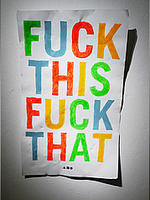
Juton- Experiente

- Mensagens : 486
Créditos : 129
 Re: Sistema de Climas
Re: Sistema de Climas
O sistema é bom, porém o clima passa por trás dos tiles do tipo Fringe. Será que não teria como modificar para passar por cima dos tiles fringes tbm?

Jonny157- Ocasional

- Mensagens : 245
Créditos : 9

AlexsandroChaos- Novato

- Mensagens : 26
Créditos : 5
 Re: Sistema de Climas
Re: Sistema de Climas
URGENTEEEE
segue a correção da chuva passar atras dos fringes:
recorte o:
e cole antes do:
segue a correção da chuva passar atras dos fringes:
recorte o:
- Código:
bltweather
e cole antes do:
- Código:
' Lock the backbuffer so we can draw text and names
TexthDC = DDS_BackBuffer.GetDC

Kies- Diva

- Mensagens : 1155
Créditos : 124
Ficha do personagem
Nível: 1
Experiência:


 (0/0)
(0/0)
Vida:


 (30/30)
(30/30)
Página 1 de 2 • 1, 2 
 Tópicos semelhantes
Tópicos semelhantes» Sistema de Loja+Sistema de Passar de Classe por Level
» Movido: [Sistema por Evento] - Sistema de Cupons
» [PEDIDO] [Sistema] Sistema de Tiro Cristianoforce 1.6
» Sistema de Pulo+Sistema de Correr
» Sistema VIP
» Movido: [Sistema por Evento] - Sistema de Cupons
» [PEDIDO] [Sistema] Sistema de Tiro Cristianoforce 1.6
» Sistema de Pulo+Sistema de Correr
» Sistema VIP
Página 1 de 2
Permissões neste sub-fórum
Não podes responder a tópicos Hitskin.com
Hitskin.com




